As a graphic designer there is only one thing that takes up the most amount of hard disk space on all of my drives and that is images. Whether they are gifs, jpegs, bmps, ai, psd or pdf they take up space and tend to be all over the place. Each project adds dozens more to my already cluttered list and tracking them down again when I need them requires a pre-emptive glass of water and an aspirin. Now that I’ve been designing Flash, I’ve got an added list of sound files. To top off that list I have file after file of Word documents from my many articles.

What’s a designer to do with so many files? Fortunately, Canto has released its most recent edition to the Cumulus line: Cumulus 5. It is available in Single User Edition, Workgroup Edition and Enterprise Edition. For little ol’ me the Single User Edition is more than enough! My first time using Cumulus was years back when I received a photo CD from a stock photography company. At the time I marveled at the organized fashion in which everything was displayed and catalogued. Cumulus has come a long way since then and I was eager to see what it could do for me now. Once installed, I quickly realized that this was not going to be my usual method of learning the ropes of software.
Normally, I toss the user guide to the floor and start fiddling but not in this case. Cumulus 5 has some serious features all of which will require some learning before you use it. It may seem a slight draw back but in reality it just means you’re really getting your money’s worth. The first thing I learned was to stop calling my many hundreds of files, “files”. Cumulus likes to think of them as “Assets”, and I’m not one to disagree. Of course they’re assets! Everyone of my files allows me to complete projects and earn money and keeping tabs on them would be considered time well spent, wouldn’t it? Other terms that cropped up that soon became an integral part of my Cumulus 5 experience were, Catalogs, Collections, Categories and Records. Catalogs are much like a file cabinet. In each catalogue you can expect to find ‘collections’ of your many assets. The beauty of these catalogues is that they are cross-platform compatible. Work on a Mac but want a PC catalogue? Not a problem.
The Collections are groupings of your assets presented in a format that you prefer, i.e. all of your nature photos in one ‘collection’. Categories are a very sweet feature in Cumulus. Described as similar to a folder, it contains your assets in an organized fashion but Cumulus takes it one step further by allowing the assets within each ‘category’ to reappear in different categories without being repeated or copied. You’re not only organizing but you’re saving space and making things twice as efficient. You might have a nature shot of a bird on a beach but this same asset can reappear in a different category for just birds or even beach shots. Are you getting the idea yet? To top off our list of terms, we have Records. The records are a direct source of information about each of your assets. Here you can determine the creator of the file, when it was made, when it was altered, how large it is, etc. and to top it all off they are searchable, allowing you to track down any asset when you need it.
So how could this software get any better? Try, the ability to search your text annotations or the ability to e-mail any of your assets to other Cumulus users from within the application! You can also publish your catalogs as HTML files for the Web with it maintaining the Catalog appearance. If you want to take it one step further you can even write the HTML pages to a CD so that you can distribute your catalogued assets. Your many assets are always displayed with small thumbnails of each one, giving you a quick reference to what your looking for. Though my needs only require the Single User Edition I can only imagine how powerful this tool could be for magazine companies, newspapers, design firms, architects, web designers, etc., which is why Canto intelligently created Workgroup Edition for small to medium sized groups that all share the same pool of assets and the Enterprise Edition for corporations that require many assets and catalogs over a broader range.
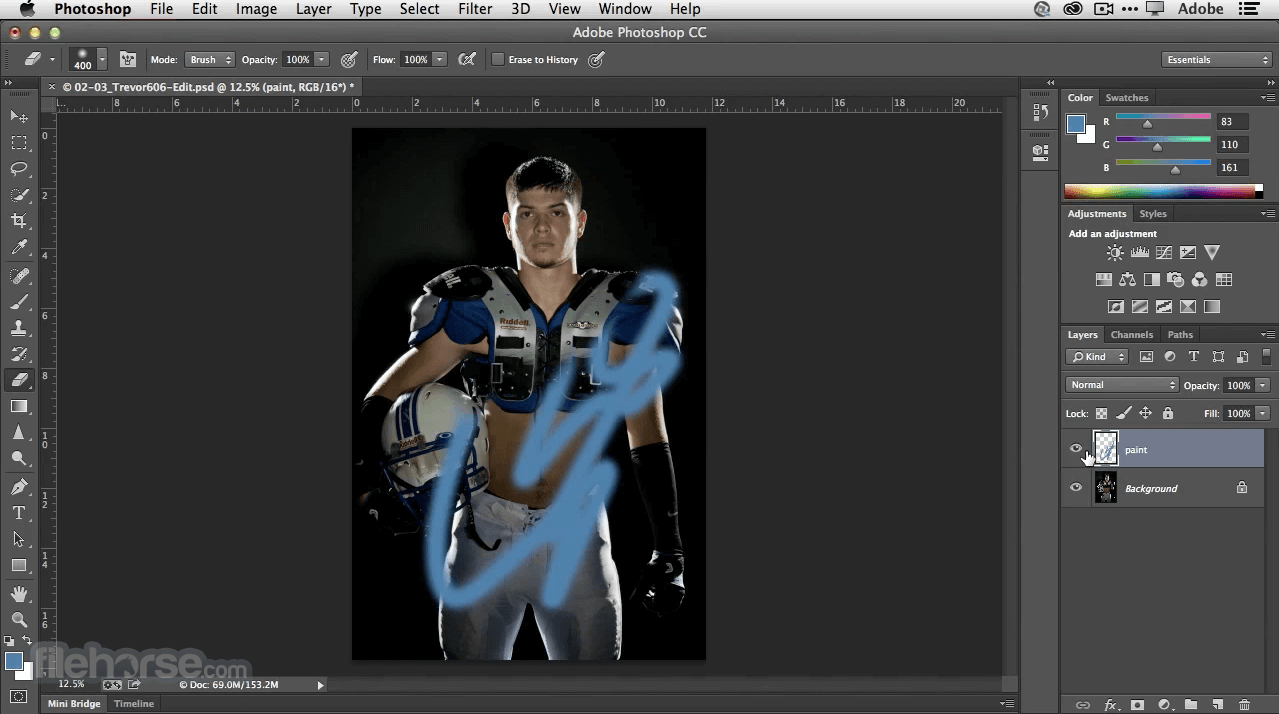
This product is perhaps the most comprehensive cataloguing software on the market and anyone looking to organize and simplify their business shouldn’t be without it. There is a drawback to this software but it only lends more credibility to the product. The user guide is a prerequisite to using this software and the more sophisticated the version of Cumulus 5 you use the greater the learning curve but I imagine that if it were simple to use you’d probably have less features. There’s a saying in graphic design: You can have two of three choices. Good, Quick and Cheap. Cumulus 5 provides Good and Quick. Once you understand the many ways of organizing your assets Cumulus 5 provides you with a solid foundation to get on with your business day without the unnecessary complications of disorganization.
When you are an expert in the editing field, then you must have heard about adobe photoshop download for mac as it is an excellent example of what a reputed photoshop software is capable of and is known for having some unique features to its name despite there being alternative examples about the same where you can choose the best depending on preference.



